Regarding SIP ALG
Almost all routers include a feature called SIP ALG, and are delivered with this feature enabled by default.
An Application Layer Gateway, or ALG, could help in solving NAT related problems, but in our experience, most ALG implementations are wrong and break SIP.
Leaving SIP ALG enabled not only breaks SIP functionality, but can also impact the RTP audio stream resulting in one-way audio where you can hear the caller, but they can't hear you, or vice versa.
You should disable SIP ALG and configure either port triggering or one-to-one port mapping on the router as appropriate.
Mikrotik's SIP ALG is called a SIP Helper and is located under IP > Firewall > Service Ports
To disable, run this command from the terminal:
/ip firewall service-port disable sip
Or from Winbox, navigate to IP > Firewall, click the Service Ports tab and disable sip.
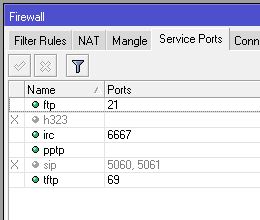
You should also disable h323 (secure H.323 VoIP) if it's enabled:
/ip firewall service-port disable h323
You will also find this option in Winbox along with sip.


